
King Soft Team Tool
SI NO SABES COMO PASAR LOS ACORTADORES AQUÍ TE ENSEÑAMOS
Como Descargar desde Mega sin limite GRATIS
Video Explicativo/Explanatory video
Video Explicativo 2/Explanatory video 2
Changelod 5.8
La última versión de KING SOFT Tool trae mejoras masivas, cobertura de dispositivos ampliada y nuevos módulos, lo que la convierte en una versión esencial para técnicos y entusiastas móviles.
Nuevas características y módulos funcionales
Full support for Android 15 & One UI 7:
Now you can enjoy complete compatibility with Android 15 and the new One UI 7 interface.
The tool now supports Arabic language translation and better accessibility for features.
Enhanced translation system:
Major improvements in Arabic translation accuracy and UI rendering.
Resolves previous translation display issues in some sections.
Improved UI/UX:
Refined design to offer a better user experience and easier navigation.
Organized features by category for quicker access.
Bug fixes and performance improvements:
Fixed issues where some buttons were unresponsive on certain devices.
Resolved errors that users faced when trying to access specific options.
New features added (not detailed in this text):
Tool continues to expand with new functionalities to keep up with latest device updates.
Community-driven development:
Many updates are based on feedback from users who highlighted errors or suggested improvements.
La última versión de KING SOFT Tool trae mejoras masivas, cobertura de dispositivos ampliada y nuevos módulos, lo que la convierte en una versión esencial para técnicos y entusiastas móviles.
Nuevas características y módulos funcionales
Full support for Android 15 & One UI 7:
Now you can enjoy complete compatibility with Android 15 and the new One UI 7 interface.
The tool now supports Arabic language translation and better accessibility for features.
Enhanced translation system:
Major improvements in Arabic translation accuracy and UI rendering.
Resolves previous translation display issues in some sections.
Improved UI/UX:
Refined design to offer a better user experience and easier navigation.
Organized features by category for quicker access.
Bug fixes and performance improvements:
Fixed issues where some buttons were unresponsive on certain devices.
Resolved errors that users faced when trying to access specific options.
New features added (not detailed in this text):
Tool continues to expand with new functionalities to keep up with latest device updates.
Community-driven development:
Many updates are based on feedback from users who highlighted errors or suggested improvements.






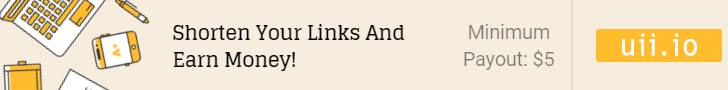











8 Comentar
Escribir ComentarXfa, podrían subir los firmwares de las tablets VIT???
Responderbuenas tardes no me manda al link de de descarga de mega
Responderno soporta al redmi 8
ResponderLos archivos estan hay ya revisamos
ResponderBuenas revisados y estan activos
ResponderEs una pregunta o una afirmación?
ResponderAlgun crack que me sirva para desactivar (anti crack de un tecno )??
ResponderGratis nada solo tool de pagas
Responder